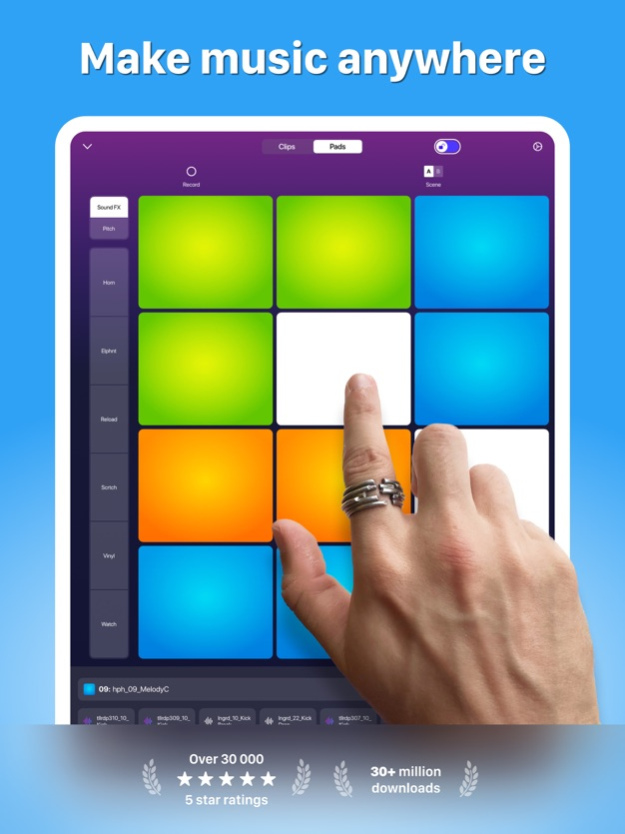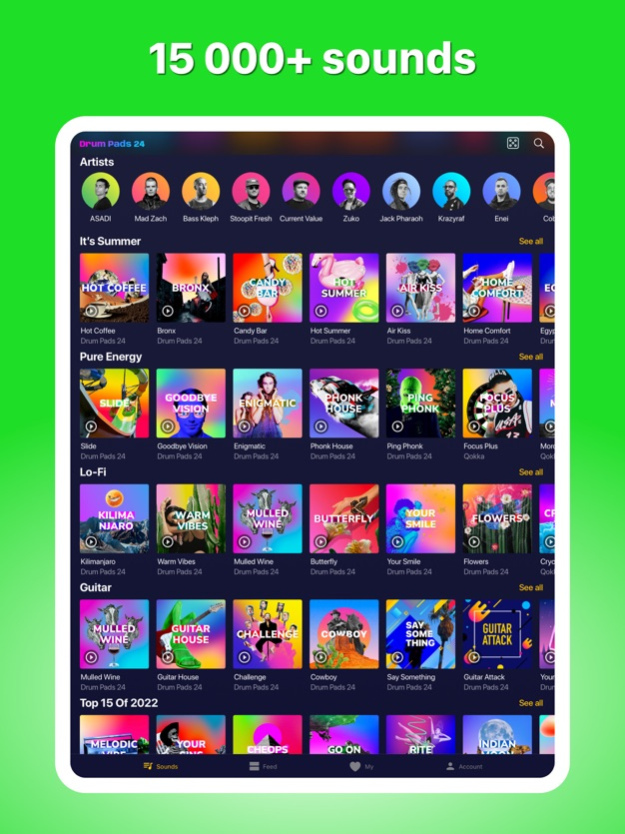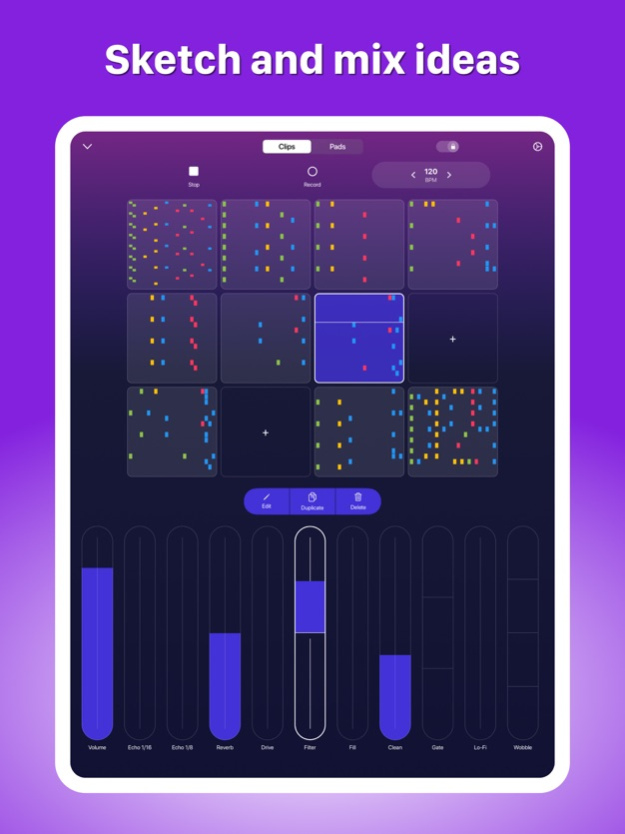Version History
Here you can find the changelog of Drum Pads 24 Beat Maker Music since it was posted on our website on 2016-09-27.
The latest version is 4.38.0 and it was updated on soft112.com on 19 April, 2024.
See below the changes in each version:
version 4.38.0
posted on 2024-02-19
Feb 19, 2024
Version 4.38.0
We've made two main changes: a restructuring of the sound library in the Project Editor and new interactive widgets. Also, we've fixed several issues that you've reported to us.
** The Sound Library in the Project Editor **
Thanks to your feedback, we've redesigned the structure of the Sound Library in the Project Editor. There are four main sections now: Categories, Projects, Sound Packs and Recordings.
* Categories: all sounds are grouped into familiar categories such as Guitar, Piano, Drum, Melody, Percussion, Cymbal, Vocal, and more.
* Projects: this is where your own local sound packs chill alongside the ones you've downloaded from our feed.
* Sound Packs: this is where you'll find the sound packs we've created. It only includes the ones you've downloaded to your device.
* Recordings: your own compositions created within the app.
We hope this new setup makes finding the right sounds a breeze. Please let us know your feedback and how we can further streamline the process of creating sound packs for you.
** Interactive Widgets ** (supported on iOS 17)
We're introducing several widgets in this update:
1. Recently Played Sounds Packs
* Quickly access and play sound packs you've recently used.
* Play/pause audio previews directly from the widget.
* Supported in StandBy mode and on the Lock Screen for easy access at all times.
2. Latest Sound Packs
* Quickly access and play the latest released sound packs.
* Play/pause audio previews directly from the widget.
* Supported in StandBy mode and on the Lock Screen for easy access at all times.
3. Featured Feed Posts
* Stay up to date with the latest creations from our community.
* Explore and open the freshest featured feed posts right from your home screen.
4. Random Sound Pack
* Need a creative boost? Open random sound pack and spark your imagination with a tap.
5. Quick Actions
* Jump-start your projects with Quick Actions.
* Start a new blank project or import audio from your widget in an instant.
To add widgets:
* Navigate to the Home screen page where you want to add the widget, then tap and hold the Home screen background until the apps start shaking.
* Tap the "+" at the top of the screen to access the Widget Gallery.
* Type "Drum Pads 24" to quickly locate the app widgets, tap them, then swipe through the size options and tap "Add Widget”.
Give these widgets a try and let us know what you think!
Keep on creating music with our app. And as always, if you have any questions, feedback, or just want to say hi, don't hesitate to drop us a line at drumpads24help+ios@gmail.com
Follow us on Instagram, Facebook, Twitter, and Youtube @drumpads24
version 4.37.2
posted on 2023-10-30
Oct 30, 2023
Version 4.37.2
This update includes improvements and fixes several issues. Some of our users reported a problem where, during project editing, they would receive a notification incorrectly stating that their audio file was too long, even when it was shorter than 30 seconds. We've resolved this issue. A big thanks to Vinnie for bringing it to our attention and helping us make the app even better!
Keep making music with our app. And, as always, if you have any questions or feedback, feel free to reach out to us at drumpads24help+ios@gmail.com.
Follow us on Instagram, Facebook, Twitter, and Youtube @drumpads24
version 4.37.1
posted on 2023-10-19
Oct 19, 2023
Version 4.37.1
This update brings improvements and fixes some instabilities:
* Some of you may have noticed that it was not possible to share your amazing audio recordings when using the app on iPad. This has been fixed.
Keep on creating with our app. And as always, if you have any questions, feedback, or just want to say hi, don't hesitate to drop us a line at drumpads24help+ios@gmail.com
Follow us on Instagram, Facebook, Twitter, and Youtube @drumpads24
version 4.37.0
posted on 2023-10-06
Oct 6, 2023
Version 4.37.0
We've been hard at work improving and fixing minor issues, and we've also added some new features. Here's what's new:
1. Collaborative clips editing with SharePlay: now you and your friends can join forces and create something extraordinary together. Simultaneously edit clips within the same sound pack and let your creativity flow. It's like having a virtual studio where you can collaborate in real-time. Please note that this incredible feature is exclusively supported for iOS 16 and above.
2. iPhone 15 series support
3. We got feedback about the inaccurate information displayed in the Recently Used sound packs list. We've fixed it. Now you can enjoy a seamless experience without any misleading details. Your favorite sound packs will be right at your fingertips.
Update Drum Pads 24 now to enjoy a smoother experience, compatibility with the latest iPhone models, and the game-changing collaborative editing feature with SharePlay. Get ready to make some serious magic with your friends!
Keep on creating with our app. And as always, if you have any questions, feedback, or just want to say hi, don't hesitate to drop us a line at drumpads24help+ios@gmail.com
Follow us on Instagram, Facebook, Twitter, and Youtube @drumpads24
version 4.36.0
posted on 2023-08-15
Aug 15, 2023
Version 4.36.0
Hey there! We're back with a new update:
1. New feature for Project Editor: iTunes audio import
Now, you can import audio straight from your iTunes library. And sprinkle your projects with your favorite tunes and jams.
2. The mystery of the disappearing changes solved
Some of you have encountered a situation where you open a project and some of the work you've done is missing. We have fixed this unpleasant problem. Now your changes will stay in place and will no longer disappear. Phew!
Keep on creating with our app. And as always, if you have any questions, feedback, or just want to say hi, don't hesitate to drop us a line at drumpads24help+ios@gmail.com
Follow us on Instagram, Facebook, Twitter, and Youtube @drumpads24
version 4.35.1
posted on 2023-06-26
Jun 26, 2023
Version 4.35.1
If you haven't tried creating your own sound pack yet, now is the perfect time to give it a go in our new Project Editor. We continue to improve it and appreciate your support and feedback! Your messages inspire us to make Drum Pads 24 even better. In this version, we have made several improvements:
* Fixed the pitch settings for individual pads in the Project Editor.
* Fixed the functionality of the pitch slider algorithm: now the pitch changes only when the pad is pressed, and it remains unchanged during sound playback.
* In the Project Editor, the playback marker now automatically sets to the beginning of the sound after pressing the Stop button. This makes sound design process even easier in the new Project Editor.
Enjoy the new Project Editor and share your sound packs with our community of beat makers.
Questions, ideas, suggestions? Contact us at drumpads24help+ios@gmail.com
Follow us on Instagram, Facebook, Twitter, and Youtube @drumpads24
version 4.35.0
posted on 2023-06-07
Jun 7, 2023
Version 4.35.0
Hey beatmakers,
Big news! We are thrilled to introduce the brand-new Pad Editor, complete with an extensive Sound Library and a powerful Sound Editor featuring a range of audio effects!
Let's dive into what's new:
1. Edit and Performance Modes Quick Switch: Easily switch between Edit mode and Performance mode. Edit mode allows you to swap pads, duplicate pads, and make edits to sounds during the creation process. Performance mode is perfect for dropping live beats and making recordings.
2. New Pad Editor Interface: Experience an intuitive user-friendly interface that simplifies your sound exploration. It allows you to navigate through sounds with just a few clicks. Finding and selecting sounds has never been easier, enabling you to sketch your ideas in seconds.
3. Sound Library: All sounds are now categorized, enhancing your workflow and speeding up the creative process. Quickly locate the perfect sound for your project without wasting time searching through a long list.
4. Machine Learning Categorizing: Any new sounds you add to the device will be automatically categorized using machine learning technology. This intelligent feature saves you the hassle of manually organizing your sounds, keeping your library well-structured and efficient.
5. Fill Pad with Random Sound: For added fun and spontaneity, we've introduced a new feature that instantly fills a pad with a random sound in just one click. Perfect for those times when you want to explore new sounds without browsing the entire library.
6. New Sound Editor Interface: The sound editor now offers an improved interface that allows you to apply audio effects to samples and search for sounds right from the editor itself. It makes sound design more accessible and efficient.
7. Sound Editor Effects: Unleash your creativity with a range of audio effects available in the sound editor. From Reverb, Delay, EQ, BassBoost, Distortion, Pitch, HP/LP Filters, and many more, you now have the tools to experiment and enhance your sound design directly within the app.
We're thrilled to offer these new features and enhancements, designed to empower you in your music production journey. Dive into the Pad Editor, Sound Library, and Sound Editor, and unlock endless possibilities for creating unique and captivating music. Happy beat making!
Questions? Suggestions? Write to us 24/7 at drumpads24help+ios@gmail.com
Drum Pads 24 Team
version 4.34.2
posted on 2022-12-14
Dec 14, 2022
Version 4.34.2
Hey beatmakers,
This update brings improvements and fixes some instabilities:
* Some beat makers may notice that not all posts have been displayed in their account. It has been fixed.
* Issue with recording has been fixed.
Questions? Suggestions? Write to us 24/7 at drumpads24help+ios@gmail.com
Drum Pads 24 Team
version 4.33.0
posted on 2022-08-09
Aug 9, 2022 Version 4.33.0
Hey beatmakers,
We get tons of feature requests from all of you. The most wanted feature always was audio effects to use during live performances or recordings. We didn't want to do just another boring thing. So we decided to reinvent audio effects!
In this version we’ve added several amazing audio effects!
* We know that the most common issue in writing music and completing a song is to be inspired. We’ve built an algorithm that helps with this to make beats and finish music ideas. The new effects will inspire you with unexpected results. It works in two ways - "Fill" and "Clean". "Fill" helps to get complex beats out of simple sketch using our own algorithm, while the "Clean" effect deconstructs complex beats with just a slide of the finger.
* Another cool thing we've added is Lofi effect. Lofi simulates tape recording and adds subtle drive to a beat.
* Gate and Wobble automates low pass filters and volume with a single finger touch.
All these effects will help you to get hundreds of ideas from the one sketch. Make a video with your favourite audio effect and tag us @drumpads24
If there’s anything you want to share with us, drop a line at drumpads24help+ios@gmail.com
Do you like the update? Leave the review!
Drum Pads 24 Team
version 4.32.0
posted on 2022-04-16
Apr 16, 2022 Version 4.32.0
Hey beat makers!
We continue to improve the recently released Clips feature.
- Now it's easier to edit a pattern: make one bar, fill it as you want and just click the Duplicate button as many times as you need
- The pattern will continue to play even when you open it and start editing
- Tempo editing has become more convenient
- Improved animation when syncing clips
We've also added some improvements to the Pad Editor:
- You can delete any sample from any pad
- The name of the pad is now displayed on the pad itself
If there’s anything you want to share with us, drop a line at drumpads24help+ios@gmail.com
Do you like the update? Leave the review!
Drum Pads 24 Team
version 4.31.0
posted on 2022-03-14
Mar 14, 2022 Version 4.31.0
We're glad to announce the new feature - the Clips!
What are the Clips:
- You can sketch your ideas using up to 12 clips, each clip is up to 64 bars long.
- Record the full song or perform on the go by playing clips one by one in any direction you want.
- Every programmed pattern in the clip will be saved in the sound pack.
The best gift for us is your videos with the Clips feature. Tag us on your videos!
If there’s anything you want to share with us, drop a line at drumpads24help+ios@gmail.com
Do you like the update? Leave the review!
Drum Pads 24 Team
version 4.30.0
posted on 2022-02-10
Feb 10, 2022 Version 4.30.0
Hey beatmakers,
We've made a bunch of improvements and fixes in this update. And added added some new stuff:
* The screen for playing with a sound pack has received a fresh new design. Also it has become easier to switch between the pads and the sequencer.
* Feature you suggested last year: the pattern you created for the sound pack will be saved and restored the next time you use the same sound pack. The pattern is saved as part of the sound pack.
Don't forget to check out our latest sets: top 15 sound packs for 2021, FNF, Lo-Fi and of course pay attention to the best sound packs for upcoming Valentines Day.
If there’s anything you want to share with us, drop a line at drumpads24help+ios@gmail.com
Do you like the update? Leave the review!
Drum Pads 24 Team
version 4.29.5
posted on 2022-01-11
Jan 11, 2022 Version 4.29.5
Hey beatmakers,
We did some minor improvements.
If there’s anything you want to share with us, drop a line at drumpads24help+ios@gmail.com
Do you like the update? Leave the review!
Drum Pads 24 Team
version 4.29.4
posted on 2021-12-20
Dec 20, 2021 Version 4.29.4
Hey beatmakers,
We did some minor improvements.
If there’s anything you want to share with us, drop a line at drumpads24help+ios@gmail.com
Do you like the update? Leave the review!
Drum Pads 24 Team
version 4.29.3
posted on 2021-08-24
Aug 24, 2021 Version 4.29.3
Hey beatmakers,
We did some minor improvements.
If there’s anything you want to share with us, drop a line at drumpads24help+ios@gmail.com
Do you like the update? Leave the review!
Drum Pads 24 Team
version 4.29.2
posted on 2021-04-26
Apr 26, 2021 Version 4.29.2
Hey, beatmakers,
We did some minor improvements and fixed issues, including an issue where an audio file related to a sound pack or your recording would start playing without your explicit command. Thanks to Vinnie Murphy for reporting on this issue.
If there’s anything you want to share with us, drop a line at drumpads24help+ios@gmail.com
Do you like the update? Leave the review!
Drum Pads 24 Team
version 4.29.1
posted on 2021-01-18
Jan 18, 2021 Version 4.29.1
Hey, beatmakers,
We've fixed some issues. Some of them:
1) if you've tried to open sequencer for your own sound packs using Quick Actions, it was not working properly. This has now been fixed.
2) if the app didn't have permissions to access Photo Library then it can lead to the crash when trying to generate video from your audio record. This has now been fixed.
If there’s anything you want to share with us, drop a line at drumpads24help+ios@gmail.com
Do you like the update? Leave the review!
Drum Pads 24 Team
version 4.29.0
posted on 2020-12-18
Dec 18, 2020 Version 4.29.0
Hey, beatmakers,
Christmas is coming, plus new holiday sound packs! In addition to the new Christmas sound packs set, there are 2 new additional sets in our library: Cyberpunk 2077 and Stranger Things. Have you already visited Night City? Our sound packs will make you feel like you are in 2077 ;)
We have added an audio player widget, so now listening to previews of sound packs and your recordings has become much more convenient. Click "Play" for any audio file and the widget will appear and be visible on all pages.
We received your messages about too strict filtering in the chat, so we made some changes to it.
Fixed a couple of bugs. Some of them:
1) sometimes there was a problem with uploading sound packs into the Feed or downloading them from the Feed. This has now been fixed.
2) it was not possible to listen to an audio preview of the recommended sound packs on the sound pack details page. This has now been fixed.
If there’s anything you want to share with us, drop a line at drumpads24help+ios@gmail.com
Do you like the update? Leave the review!
Drum Pads 24 Team
version 4.28.0
posted on 2020-12-04
Dec 4, 2020 Version 4.28.0
Hey, beatmakers,
We've made a bunch of improvements and fixes in this update:
* New 'Import Audio File' Quick Action is added to start creating a new sound pack based on your audio files. Audio files are accessible from the Files app and can be stored on your Google Drive, Dropbox, iCloud, or almost any other storage.
* Audio previews of sound packs and records can be heard in playlist mode now: simply start listening to an audio preview, the following audio previews will be started automatically after finishing the previous one.
* Audio extracting from the video didn't work sometimes, now it's fixed.
* Layout on new iPhone 12 series wasn't correct on several screens, now it's fixed.
* Sometimes it was possible to click the Open button on the sound pack page right after watching ads and it led to watching other ads. Now it's fixed: click on the Open button and watch ads once to get access to the sound pack.
If there’s anything you want to share with us, drop a line at drumpads24help+ios@gmail.com
Do you like the update? Leave the review!
Drum Pads 24 Team
version 4.27.2
posted on 2020-11-11
Nov 11, 2020 Version 4.27.2
Hey, beatmakers,
How was Halloween? We hope it was a lot of fun!
So... Do you know what's next? It's a New Year! Well, there are no sound packs for it yet, but we have already started preparing them for you. Do you remember that we have a new section where you can listen to upcoming sound packs? Don't forget to check it to listen to future holiday sound packs ;)
By the way, in this update, we fixed an issue where some sound packs that had already been released were displayed in the upcoming sound packs section.
If there’s anything you want to share with us, drop a line at drumpads24help+ios@gmail.com
Do you like the update? Leave the review!
Drum Pads 24 Team
version 4.27.2
posted on 2020-11-11
11 Nov 2020 Version 4.27.2
Hey, beatmakers,
How was Halloween? We hope it was a lot of fun!
So... Do you know what's next? It's a New Year! Well, there are no sound packs for it yet, but we have already started preparing them for you. Do you remember that we have a new section where you can listen to upcoming sound packs? Don't forget to check it to listen to future holiday sound packs ;)
By the way, in this update, we fixed an issue where some sound packs that had already been released were displayed in the upcoming sound packs section.
If there’s anything you want to share with us, drop a line at drumpads24help+ios@gmail.com
Do you like the update? Leave the review!
Drum Pads 24 Team
version 4.26.1
posted on 2020-10-19
Oct 19, 2020 Version 4.26.1
Hey beatmakers,
We did some minor improvements and fixed some small issues here and there.
If there’s anything you want to share with us, drop a line at drumpads24help+ios@gmail.com
Do you like the update? Leave the review!
Drum Pads 24 Team
version 4.26.0
posted on 2020-10-13
Oct 13, 2020 Version 4.26.0
Hey, beatmakers,
We continue to add new quick actions to the My tab. This update contains 2 new quick actions:
1) quick access to the Sequencer
2) quick access to create your sound pack by extracting audio from video. Just record a video with any sounds you want, select this video from your Photo Gallery and create your own sound pack with these sounds. Sounds great, doesn't it?
What other quick actions do you want to add to this section? Let us know, we'd love to hear your ideas!
This update also contains a fix for choke groups for the Sequencer (thanks to Antonio and Bun Bunz for the detailed info and video about this issue). Previously, groups were not taken into account in the Sequencer. It has been fixed. For those who don't know what is choking and groups: choking is when one pad is triggered to cut off another. If two or more pads are in the same group, then only one of them can be played at a time. It helps to reduce overlapping and keeps your sounds tight. It's especially important for 808s. Have you used this feature before?
If there’s anything you want to share with us, drop a line at drumpads24help+ios@gmail.com
Do you like the update? Leave the review!
Drum Pads 24 Team
version 4.25.1
posted on 2020-10-01
Oct 1, 2020 Version 4.25.1
Hey, beatmakers,
We did some minor improvements for iOS 14 and fixed some small issues here and there.
If there’s anything you want to share with us, drop a line at drumpads24help+ios@gmail.com
Do you like the update? Leave the review!
Your Drum Pads 24 Team
version 4.25.0
posted on 2020-09-25
Sep 25, 2020 Version 4.25.0
Hey, beatmakers,
Let's admit that sometimes there is a situation when you just don't know which sound pack to choose, and would like someone to help you make a choice ;) Previously, we had a button that selects a random sound pack for you (randomness is always a good idea, right?). Now we've added a section with recommended sound packs. So select any sound pack on the home page, scroll down to the recommended section and find the sound pack for your current mood you want to play with right now.
Plus, you can now get started building your sound pack faster with our Quick Actions on the My tab. This is kind of shortcut for doing something. Anything specific you want to add to this section? Let us know, we'd love to hear your ideas!
If there’s anything you want to share with us, drop a line at drumpads24help+ios@gmail.com
Do you like the update? Leave the review!
Your Drum Pads 24 Team
version 4.24.0
posted on 2020-09-03
Sep 3, 2020 Version 4.24.0
Hey, beatmakers,
In our several latest updates, we improved the Sequencer, but you remember that we have Pad Editor where you can create sound packs? It already supports importing audio from Files and recording with the microphone. We decide to add one more option: import a video from your gallery and the app will extract audio from it. You can use this extracted audio to create your sound packs. Sounds good? Let us know what do you think about this feature!
And of course, this update contains small improvements for the Sequencer:
1) now it's possible to change tempo while the sequencer is active, so you will hear all changes immediately;
2) progress line is synced with highlighting steps
3) in rare cases the app was closed while using the sequencer. This issue is fixed.
If there’s anything you want to share with us, drop a line at drumpads24help+ios@gmail.com
Do you like the update? Leave the review!
Your Drum Pads 24 Team
version 4.23.1
posted on 2020-08-21
Aug 21, 2020 Version 4.23.1
Hey, beatmakers,
We continue to improve our Step Sequencer based on your feedback. Thanks to everyone who took the time to write us their ideas (and special thanks to Vinnie for the feedback)!
With this update we've fixed the following issues:
1. Occasionally there were clicks when activating several consecutive steps for some pads. This has been fixed.
2. The pattern was cleared after editing the sound pack with Pad Editor. This has been fixed too.
3. Sometimes the pad names on the Sequencer screen were not truncated correctly. And this has been fixed as well.
Also, it's now possible to stop sequencer by pressing and holding the Sequencer button in the top menu.
We're curious about how you use the sequencer, so it'll be interesting to watch your videos! Program hip-hop, house, or any other genre beat with the Sequencer, make your own video, and share it with #drumpads24 on Instagram or Youtube or DM us on Instagram!
If there’s anything you want to share with us, drop a line at drumpads24help+ios@gmail.com
Do you like the update? Leave the review!
Your Drum Pads 24 Team
version 4.22.0
posted on 2020-08-08
Aug 8, 2020 Version 4.22.0
Hey, beatmakers,
We continue to improve our Step Sequencer based on your feedback. Thanks to everyone who took the time to write us their ideas!
With this update, you can add up to 4 bars to the Sequencer. This means your beats can be even more complex now.
New features are coming in the next updates!
We're curious about how you use the sequencer, so it'll be interesting to watch your videos! Program hip-hop, house, or any other genre beat with the Sequencer, make your own video and share it with #drumpads24 on Instagram or Youtube or DM us on Instagram!
If there’s anything you want to share with us, drop a line at drumpads24help+ios@gmail.com
Do you like the update? Leave the review!
Your Drum Pads 24 Team
version 4.21.1
posted on 2020-07-23
Jul 23, 2020 Version 4.21.1
Hey, beatmakers,
Recently the new Sequencer has been released. It allows you to make a beat using all pads on the one screen. We're receiving a lot of feedback regarding this feature. The most popular improvement that some of our users suggest is the ability to change the size of the sequencer grid. We are happy to tell you that our team is hard working on this feature and it will be available in the nearest updates!
While we are working on the sequencer update we've made some improvements including:
* the layout on the screen with pads has been fixed for iPad devices;
* the issue with attaching an audio preview file with quotes in the name to the Feed post has been fixed (thanks Winslow for informing us about this issue).
If there’s anything you want to share with us, drop a line at drumpads24help+ios@gmail.com
Do you like the update? Leave the review!
Your Drum Pads 24 Team
version 4.21.0
posted on 2020-07-08
Jul 8, 2020 Version 4.21.0
Hey beatmakers,
Thanks to your feedback, the Drum Pads 24 app can enjoy continued updates to make it even better. We did some minor improvements including:
- sound packs in the Pad Editor / Load sound feature are now sorted by names;
- sequencer tempo is now restored even after changing in the Pad Editor.
If there’s anything you want to share with us, drop a line at drumpads24help+ios@gmail.com
Do you like the update? Leave the review!
Your Drum Pads 24 Team
version 4.20.0
posted on 2020-06-11
Jun 11, 2020 Version 4.20.0
Hey beatmakers,
This update contains a lot of small improvements and fixes. Let's see what we've done:
1. There was an issue when you've cropped a sound in the Pad Editor. We've fully changed its algorithm, so now it should work correctly (thanks daF3tch for pointing out the issue).
2. In some cases a few samples disappeared from sound packs that you created with Pad Editor. The issue was caused by long file names. Such names are now will be automatically truncated or you will be alerted to change them manually.
3. Some of our users told us that their devices got hot when used. We've found and fixed a tiny line of code that cased this big issue.
4. The previous update contained new feature Step Sequencer that we are proud of! Also that update contained an issue with Sequencer that in rare cases caused infinite looping of certain sounds. Though it was interesting sound effects it was better to fix it. It has been fixed in this version.
5. New stories are added and more are coming! Do you want your story to be added? Drop us a line with your video!
6. During one of streams Moskvin found out that after closing Pad Editor the scene was defined incorrectly. We've fixed it.
7. Some of our sound packs were shared with wrong links. Now it's fixed.
8. Our app provides a few sign-in systems. It's easy to forget how you signed in before. Our smart algorithm reminds you what auth system you used to sign in based on your email. But if you signed in via email but tried to use Google account, the app didn't redirect you to the correct screen. We've fixed it.
If there’s anything you want to share with us, drop a line at drumpads24help+ios@gmail.com
Do you like the update? Leave the review!
Your Drum Pads 24 Team
version 4.19.0
posted on 2020-05-31
May 31, 2020 Version 4.19.0
Hey beatmakers,
We are pleased to announce a new feature in our app that will allow you to create music even easier - the Step Sequencer! Our team was working hard throughout the previous month to create it.
Here is what we love about the new sequencer:
1. It's possible to create drum patterns with just a few taps.
2. It's possible to play along with drums or melodies while the sequencer is playing.
3. Samples from both scenes A and B can be mixed on the one screen now.
You can easily program hip-hop, house, or any other genre beat with a few taps! If you know what a sequencer is, you already know how to do it. Quick recommendations for those who don't use a sequencer previously are below.
Open the sequencer and add kick and snare pattern. Then add a few hi-hats. Now return back to the pads and play with melodies and chords while the drums are playing with the sequencer.
Or you can try another way. Open the sequencer and create a pattern with chords or melodies. Then return back to the pads and make your drum improvisation while melodies and chords are playing with the help of the sequencer.
The step sequencer will be enhanced even more in the future. We will be glad to receive all your feedback as soon as you try it!
If there’s anything you want to share with us, drop a line at drumpads24help+ios@gmail.com
Do you like the update? Leave the review!
Your Drum Pads 24 Team
version 4.18.0
posted on 2020-05-14
May 14, 2020 Version 4.18.0
Hey beatmakers,
We have great news! Some of you asked us to bring all sound packs from our genre apps such as Electro, Trap, Dubstep and Hip-Hop Drum Pads 24 all together to Drum Pads 24. Guess what? Today is a day when it comes true! Now more than 500 high-quality sound packs made by professional sound designers around the world are all in one place and available for you here, in Drum Pads 24.
And of course as always we continue to improve the app and make some minor improvements and fix some small issues.
If there’s anything you want to share with us, drop a line at drumpads24help+ios@gmail.com
Do you like the update? Leave the review!
Your Drum Pads 24 Team
version 4.17.0
posted on 2020-05-04
May 4, 2020 Version 4.17.0
Hey beatmakers,
We did some minor improvements and fixed some small issues here and there.
If there’s anything you want to share with us, drop a line at drumpads24help+ios@gmail.com
Do you like the update? Leave the review!
Your Drum Pads 24 Team
version 4.16.0
posted on 2020-04-27
Apr 27, 2020 Version 4.16.0
Hey beatmakers,
Thanks to your feedback, the Drum Pads 24 app can enjoy continued updates to make it even better. We did some minor improvements and fixed some small issues here and there.
If there’s anything you want to share with us, drop a line at drumpads24help+ios@gmail.com
Do you like the update? Leave the review!
Your Drum Pads 24 Team
version 4.15.0
posted on 2020-04-21
Apr 21, 2020 Version 4.15.0
Hey beat makers,
We see a lot of great sound packs in the Feed made by our community, but we also see that these sound packs aren't rated as they should be. So we've decided to make the process of rating easier for everyone by asking to rate a sound pack after using it.
Download sound packs from the Feed now and show your love to those creators who spend a lot of time to create a masterpiece and share it with you.
If there’s anything you want to share with us, drop a line at drumpads24help+ios@gmail.com
Do you like the update? Leave the review!
Your Drum Pads 24 Team
version 4.14.0
posted on 2020-03-18
Mar 18, 2020 Version 4.14.0
Hey beatmakers,
A few improvements and bug fixes were done to make your experience even better. One of them is grouping your recordings by date so you can find all recordings made at a certain date easily.
And as always if there’s anything you want to share with us, drop a line at drumpads24help+ios@gmail.com
Your Drum Pads 24 Team
version 4.13.1
posted on 2020-03-07
Mar 7, 2020 Version 4.13.1
Hey beatmakers,
General improvements and bug fixes were done in this version.
Have an idea you want to share? Send an email to drumpads24help+ios@gmail.com
Your Drum Pads 24 Team
version 4.12.0
posted on 2020-02-25
Feb 25, 2020 Version 4.12.0
Hey beatmakers,
This new version allows you to watch tutorials and stories from our community. Do you want to see your video in stories? Send us your videos to drumpads24help+ios@gmail.com with the subject “Pick me for stories” and attach the link to your video. Everyone can be a star!
Also, our team has made a lot of other work including support to sign in with Apple ID account and fixing the issue with the feed that forced app closing sometimes.
If there’s anything you want to share with us, drop a line at drumpads24help+ios@gmail.com
Do you like the update? Leave the review!
Your Drum Pads 24 Team
version 2.1.3
posted on 2013-07-15
version 4.13.1
posted on 1970-01-01
2020年3月7日 Version 4.13.1
Hey beatmakers,
General improvements and bug fixes were done in this version.
Have an idea you want to share? Send an email to drumpads24help+ios@gmail.com
Your Drum Pads 24 Team
version 4.22.0
posted on 1970-01-01
2020年8月8日 Version 4.22.0
Hey, beatmakers,
We continue to improve our Step Sequencer based on your feedback. Thanks to everyone who took the time to write us their ideas!
With this update, you can add up to 4 bars to the Sequencer. This means your beats can be even more complex now.
New features are coming in the next updates!
We're curious about how you use the sequencer, so it'll be interesting to watch your videos! Program hip-hop, house, or any other genre beat with the Sequencer, make your own video and share it with #drumpads24 on Instagram or Youtube or DM us on Instagram!
If there’s anything you want to share with us, drop a line at drumpads24help+ios@gmail.com
Do you like the update? Leave the review!
Your Drum Pads 24 Team
version 4.29.0
posted on 1970-01-01
2020년 12월 18일 Version 4.29.0
Hey, beatmakers,
Christmas is coming, plus new holiday sound packs! In addition to the new Christmas sound packs set, there are 2 new additional sets in our library: Cyberpunk 2077 and Stranger Things. Have you already visited Night City? Our sound packs will make you feel like you are in 2077 ;)
We have added an audio player widget, so now listening to previews of sound packs and your recordings has become much more convenient. Click "Play" for any audio file and the widget will appear and be visible on all pages.
We received your messages about too strict filtering in the chat, so we made some changes to it.
Fixed a couple of bugs. Some of them:
1) sometimes there was a problem with uploading sound packs into the Feed or downloading them from the Feed. This has now been fixed.
2) it was not possible to listen to an audio preview of the recommended sound packs on the sound pack details page. This has now been fixed.
If there’s anything you want to share with us, drop a line at drumpads24help+ios@gmail.com
Do you like the update? Leave the review!
Drum Pads 24 Team